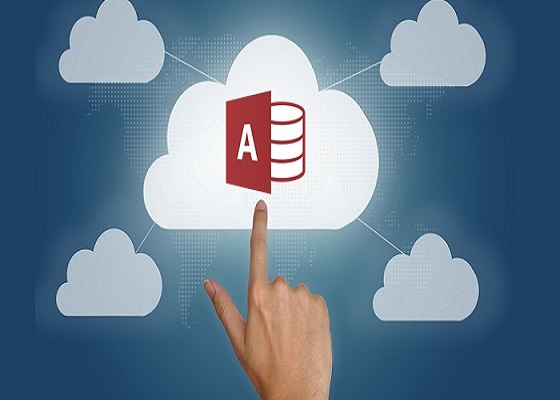Most of the time, you can create a good performing database using only what Microsoft Access natively has to offer.
In some other cases, to create a more complex database, you would have to write code. To support this, Microsoft Access ships with, and installs a programming environment named Microsoft Visual Basic. This is a flavor of the popular Microsoft Visual Basic with everything you need to write any type of code to complement your application.